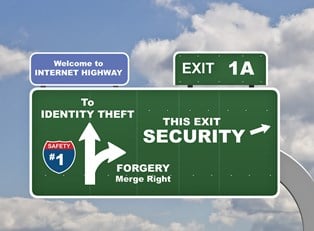More than half of consumers use a mobile banking app on their smartphones. Our cell phones have become a permanent fixture in our daily lives, and many are migrating to a mobile lifestyle. Should we trust our smartphones with our banking information?
Mobile devices have unique security measures.
Perhaps the simplest “security measure” is the connection between people and their phones. We may forget credit cards at restaurants or forget our wallets at the office, but we always know where our cell phones are. What happens when you lose your smartphone? Thieves might have a hard time getting into your device. Newer iPhones and many Samsung devices have beefed up their security by adding a fingerprint locking feature. Some Androids can be protected via facial recognition, which allows only you to unlock your phone. You can even set your phone to wipe all data if someone incorrectly enters your password a number of times.
Are the applications safe? As long as you have the right one.
Apple’s app store has very strict application submission guidelines, which helps keep fake, data-stealing applications out of the market. The Google Play Store is known for its vast number of applications; however, there are hundreds of thousands of malicious apps on the Play Store. How can you be sure that you’ve downloaded your bank’s official, secure application? Visit your bank’s official website. They will link to the official mobile banking app, and will have instructions on how to correctly install it to your device.
How can I keep my information safe? Follow these tips.
Mobile banking can be just as safe as online banking. In addition to securing your mobile device and downloading the official mobile app, you can follow these tips for safe mobile banking.
- Always update your apps.
Maybe you’ve grown accustomed to the interface of your banking app and don’t want to orient yourself to a new design. In order to avoid new, unusual layouts, you decide to skip updates for your banking app. Skipping app updates is dangerous and puts your banking information at risk! Even if the update information is brief, you could be missing out on important security updates—and leaving yourself wide open to hackers. - Protect your mobile banking app.
In addition to locking your phone with a PIN or passcode, you should protect your mobile banking apps as well. Many have increased security measures. If you have fingerprint security on your phone, add those extra measures to your mobile app. You can never be too careful. - Download antivirus protection to your phone.
Whether you use mobile banking apps or not, you should download a reliable anti-malware app. We recommend Lookout, which is available for Android and iOS. Lookout mobile security is a free application that will not only alert you of out-of-date apps, it can help you track down a stolen phone. You can install Lookout on your tablet as well. Lookout will even scan your apps and let you know if anything is malicious.