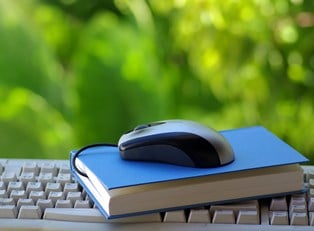While some software programs and online colleges may tempt you with fancy-looking typing courses, they’ll usually cost you a bundle in exchange. While those courses are probably fine if you have the money to spend on them, there are many free online courses in typing that are just as effective. Plus, with the money you save on a typing class, you can possibly put it toward a new laptop or tablet so you can use your new skills.
- Kybr.com
Kybr’s website is sleek and simple, and as soon as you click on it, you jump right into a basic lesson. It starts you off with one set of letters at a time, and once you’ve caught onto those, it allows you to move on to the next set. It also shows you on the screen where the keys are, so you can more easily grow accustomed to not looking down at the keyboard. - Typing.com
This site doesn’t just focus on beginners, so you can also use it if you want to improve your wpm (words per minute). It has games and tests for all ages, and you can actually earn a free online typing certification as well. Their website boasts over 12 million student and 200,000 teacher users, so they must be doing something right. - 10-fast-fingers.com
First, you’ll start off with a quick, one minute typing test to determine your skill level, then you can move on to different typing lessons, games, and eventually a typing competition that you can participate in with strangers or just your friends. They even have a mobile typing app if you want to improve your typing skills on the go. - Goodtyping.com
This is one of the most versatile and customizable sites that offer free typing lessons because you can choose from 23 different keyboard layouts; plus, you have the option for lessons in multiple languages. With more than 27 guided typing lessons, you’ll be a typing master in no time. - Learn2type.com
In addition to adult-geared typing lessons, this site also offers extensive drills and games created to appeal to children. If you want to go out of the box and learn other keyboards, you have that option here. They offer lessons in AZERTY and Dvorak layouts, as well as QWERTY.