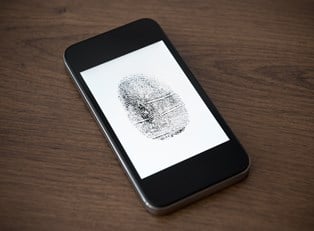Back in the day, if you wanted to send money online, you used PayPal. Now you can send and receive money from a variety of new transfer services. While there are sites that are exclusively focused on money transfers, it seems that everyone’s favorite sites or apps are unveiling money sending services. You can easily send money through emails, Facebook, and even via Snapchat. But with the widespread availability of these services lead many to question their security. Whether you’re sending your cash in a message or a Snap, follow these safety tips.
Sending through a browser? Make sure the site is locked up.
First things first: double-check the URL and make sure the address is typed correctly. Scammers often claim domains like “paypall.com” and use it to steal from unsuspecting senders. While you’re looking at the address bar, look to the left of the URL. Is the website encrypted?
No matter what web browser you use, you can determine whether a site is encrypted or not by a little green padlock. The lock should be situated before the “HTTPS:” part of the URL, and when you click on it, a drop-down window will display the strength of the encryption.
And you’ve heard this from every single financial institution: pick a strong password. Scam-bots can easily unscramble a simple, alphabet-only password. Throw in some uppercase letters and random numbers. Use an exclamation point or two. A unique password for any private service is the easiest way to prevent theft.
Sending money through an app? Better update it.
Some of us don’t like change. We buy the same kind of shoes because we like how they fit, we eat the same type of food because it won’t make us sick, and we use the old version of an app (or mobile OS) because it’s familiar.
Many of us hate updating our mobile applications because the interface changes or our phones don’t have enough space. Some updates are so minor, we just want to skip them until the next big thing. But did you know that you’re putting yourself at risk by foregoing app updates? Even tiny updates can patch bugs or holes in the application’s security. What can you do if your phone won’t support the newest version? Download a mobile security app and run habitual virus scans.
Always know the recipient.
This is the oldest piece of advice in the book, but it still needs to be said. When you're just going about your online bill payment routine, you don't have to sweat it, but if you're sending money somewhere new, you need to be on your guard. Most of us know better than to send money to any bankrupt foreign royalty, no matter how many riches they plan to share with you on some undisclosed later date. However, the rules of the game have changed.
Look at your Facebook friends list. Whether or not you’re "in-real-life" friends with the 700 people on your list, you have the option to send money to all of them. And more. In fact, you can send money to anyone on Facebook, regardless of whether or not you’ve let them into your cyber-life.
Facebook has become the home of countless commerce groups. You might be in a few of them; whether they’re “yard sale” groups or trading circles, these groups give us a false sense of security. Unlike Craigslist, you can see the face behind the name, where they work, whether or not they’re single. Members in these groups are real people and are easier to trust.
So you want to buy a big screen TV from a non-threatening mother of three (as seen in her profile picture). She suggests that you send the money via private message to secure the sale because you can’t meet her until Saturday. By doing so, you put yourself at risk of being scammed. Friendly Facebook Mom can be a serial scammer, bouncing from group to group, taking people’s money and running.